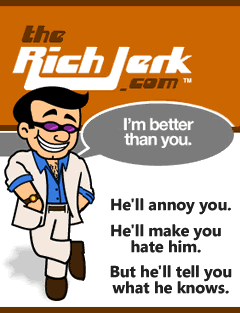CATEGORY: FIREFOX
If you're anything like me (and I know I am) you use a number of different computers to do whatever it is you do on web. And you're a pretty rare person if you happen to have the same exact configuration on each of them (just in case you didn't know.) In my case my most powerful computer is the one I actually use the least, and that has everything to do with CONVENIENCE. Yes, the cheapie laptop, one of those $499 Best Buy specials, is the one that gets most of the use around here. If I were doing anything more with it besides using the internet and editing a few images here and there it would surely die a painful and horrible death. But I knew when the price tag lured me in that there would be many a trade-off. The first real world example of that trade-off was when the 512mb of ram got a teency-weency bit bogged down while using Firefox (does having 30 tabs open normally make a difference?) Enter - the reason for this post. (Exit - long winded and completely unnecessary introduction.)
AnalogX, a small but diverse software company, have released a gem of a utility they call Maxmem. The MaxMem utility itself is small as well - not just in it's layout (it simply sits in the system tray), but more importantly in it's memory footprint (it's eating up a whopping 920k as I write.) That's actually pretty amazing! What else can you think of off the top of your head that takes up less than 1mb of RAM that is as useful as MaxMem? Well, I guess you're probably saying "How would I know? You haven't even told me what it does!!" And you would be right - but not for long!
You know when your computer (Windows users only) seems to get slower . and . . s l o w e r . . and . . s . . l . . o . . w . . e . . r . . the longer it remains on? Well, the simplest way to think about MaxMem is imagining it restarting your computer for you and getting you back to where you were working, all in about 10 seconds. It doesn't shut down or move anything, it just frees up memory in a similar way that restarting your system would. A nice time saver indeed! Especially when Firefox tends to push memory consumption to ridiculous proportions many times on my poor weakling of a computer. At least I now have a quick and very effective solution, and so do you!
I have a forthcoming article written to the computer novice that explains the difference between Internet Explorer, Firefox, and Opera because I still seem to find a good number of folks who say that they've heard of Firefox but either don't know what it is, or if they do, why they should even consider switching (almost always from IE). In this article I am forced to confront the memory issue that has plagued Firefox users, no matter what their computer, for quite a while now. I'm not going to get into the details here of why that happens, but suffice it to say that most of the "memory hog" issue can now be resolved thanks to MaxMem. And since that is the most important criticism of using Firefox (in my opinion) it leaves very little reason not to join the ranks of the literally zillions of people who now use Firefox every time they surf!
Thuh end.
Your Voice:
What web browser do you use? Why? (I'm only referring to when you actually have a choice in the matter - most IT guys won't let you pick whatever you feel like.) Let us all know by clicking "comments" below.
adventure! | blogging | books | breakin the rules! | computers | contests | design | eco lifestyle | entertainment | Firefox | for pleasure | free | funny | gifts | Google | health | interesting | internet | just for fun! | knowledge | lifehacks | mobile lifestyle | money | movies | music | outer space | people | photo | productivity | relationships | science | shocking! | software | technology | toys | transportation | travel | video | wealthy lifestyle | web 2.0 software |